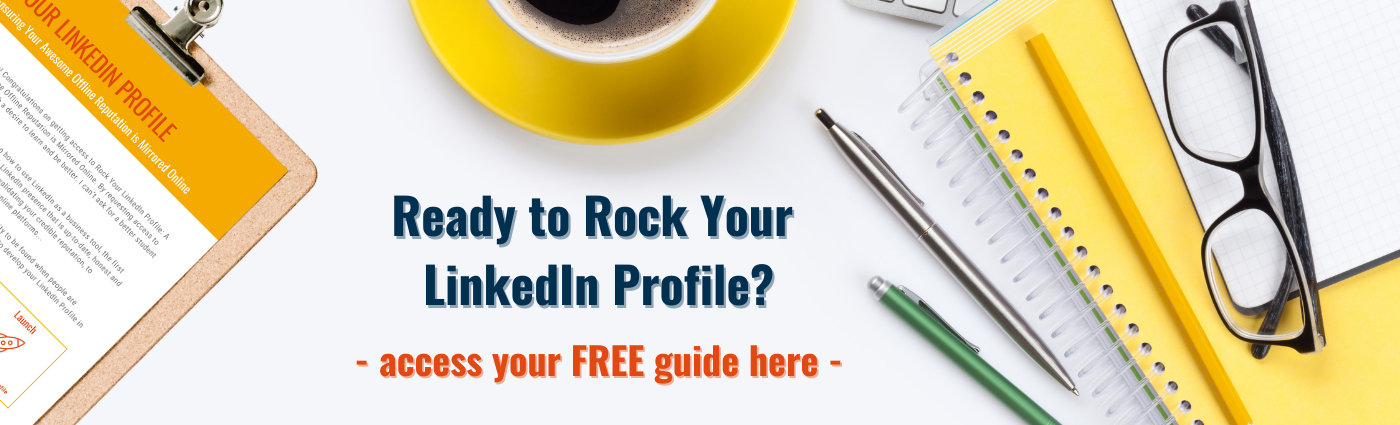Have You Changed This One Key LinkedIn Default Setting?
Nov 09, 2021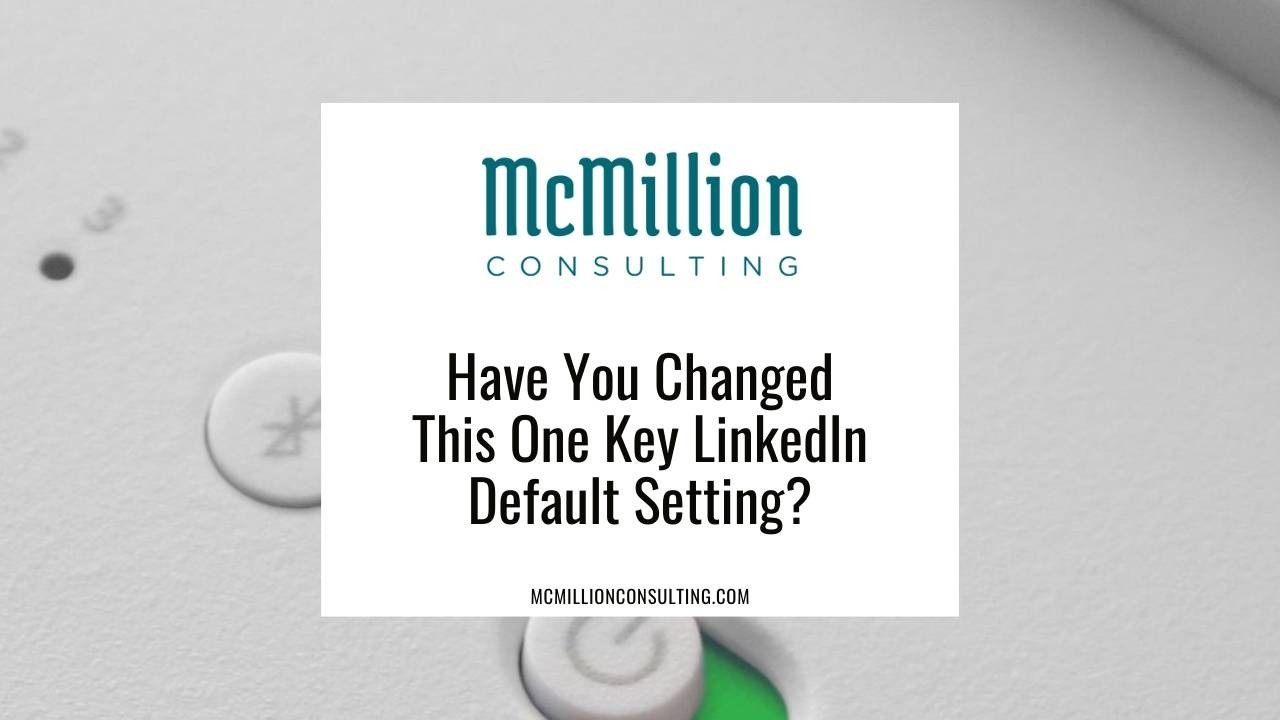
Have you ever sent an email or note only to be met with radio silence? When you don’t get a response to your message right away, maybe you assume the best. After all, we have so many ways to send and receive messages these days, from our social media accounts to chat apps and multiple email accounts, that a slower response every now and then is perfectly understandable.
It’s a little more difficult to assume the best, however, when you can see that your message was read, but not answered. No one likes to feel ignored, and a read receipt followed by crickets never feels very good, no matter the reason.
Today, I want to help you avoid being that person. Chances are if you haven’t changed this one key LinkedIn setting, you just might be the cause of such a twinge of disappointment.
By default, LinkedIn turns read receipts on. This means that any time you receive and read a message, InMail, or message request, the person on the other end can immediately see that you’ve opened their message. Unless read receipts help hold you accountable for responding, I recommend turning them off. Here’s how it’s done:
1. Click the “Me” button in the top menu bar of your LinkedIn account.
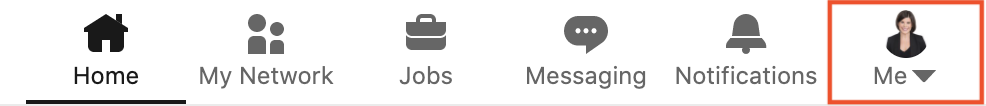
2. Select “Settings and Privacy” from the dropdown.
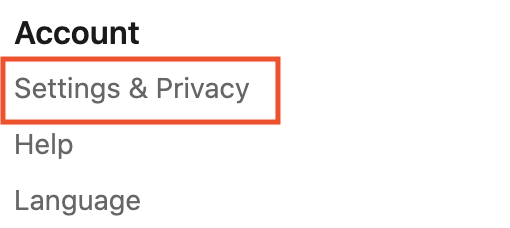
3. Select the “Communications” tab from the left menu bar.
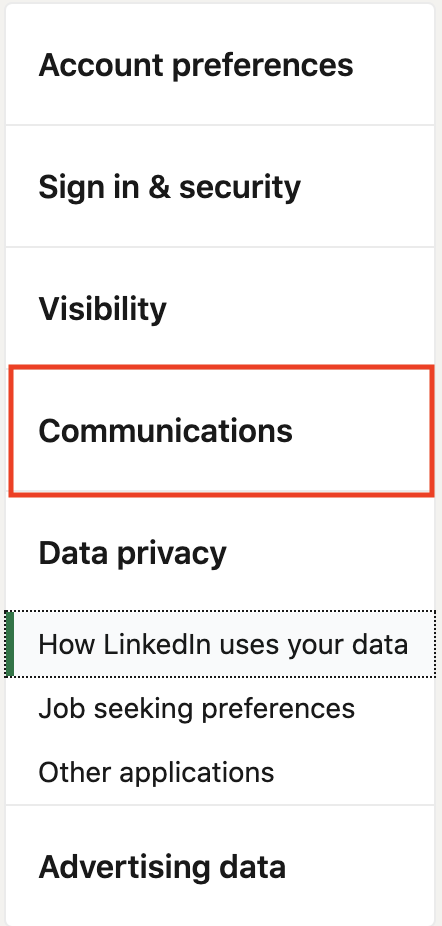
4. Scroll down or select “Messaging Experience” from the submenu.
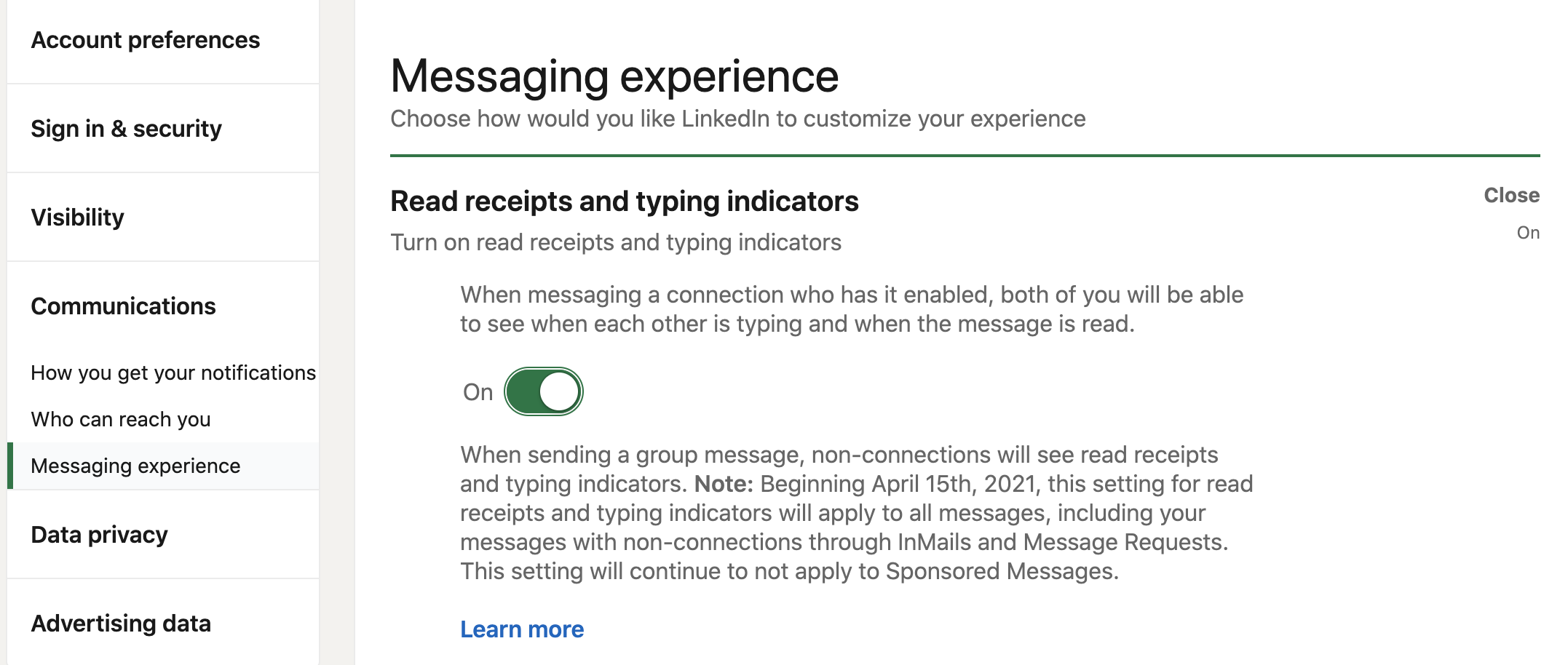
5. Under read receipts and typing indicators, toggle the switch to “Off.”
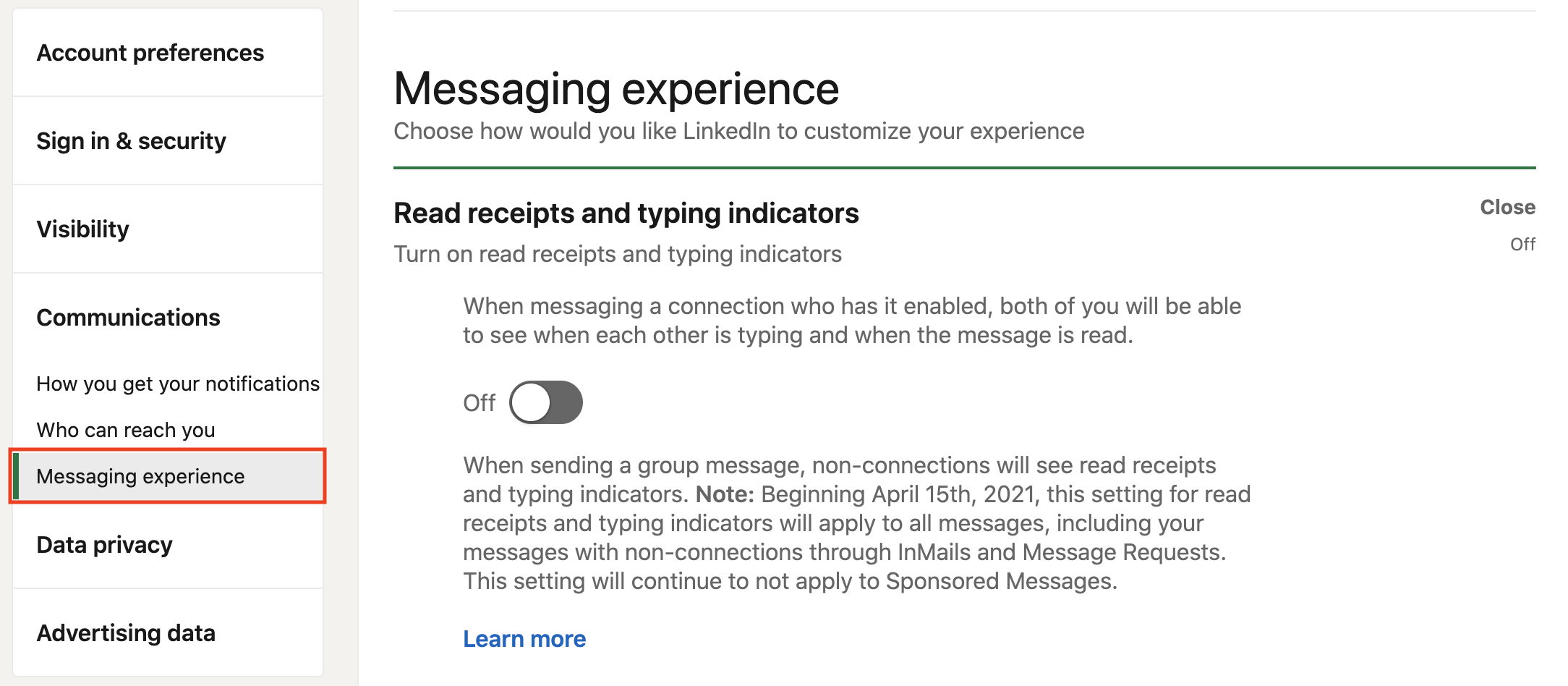
This setting applies to all types of LinkedIn messaging, including InMail, group messages, messages, and message requests, with the exception of sponsored InMail. Note also that when you turn off your own read receipts, you’ll lose the ability to see other people’s read receipts.
Turning off your read receipts might sound like a small gesture, but little changes added together help you create strong, authentic relationships with your network. There are so many more great ways to connect with purpose on LinkedIn. If you feel like you’re missing out on all LinkedIn has to offer, check out my free guide to Rock Your LinkedIn Profile.