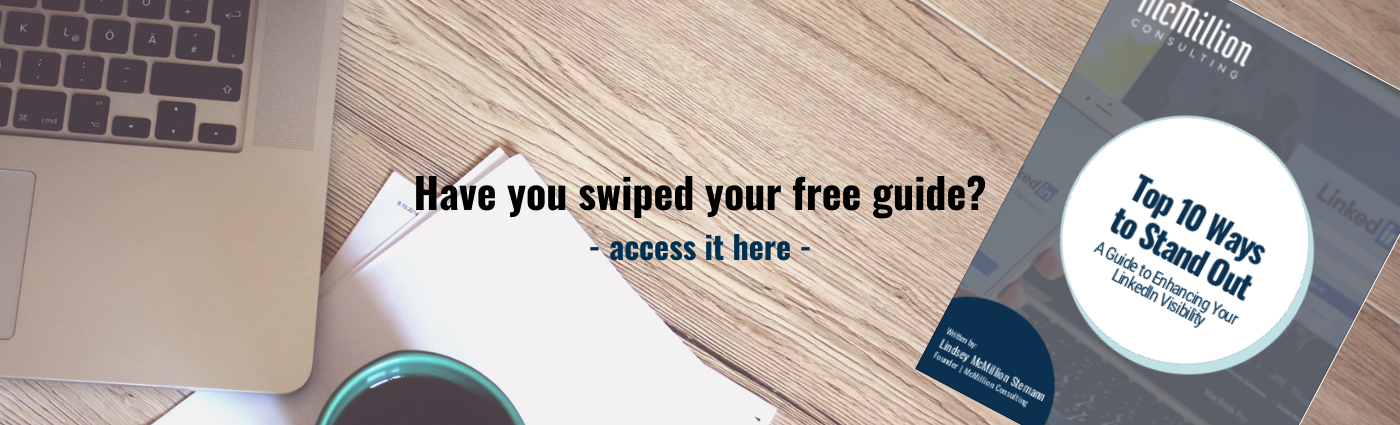How Are You Using Audio On LinkedIn?
May 11, 2021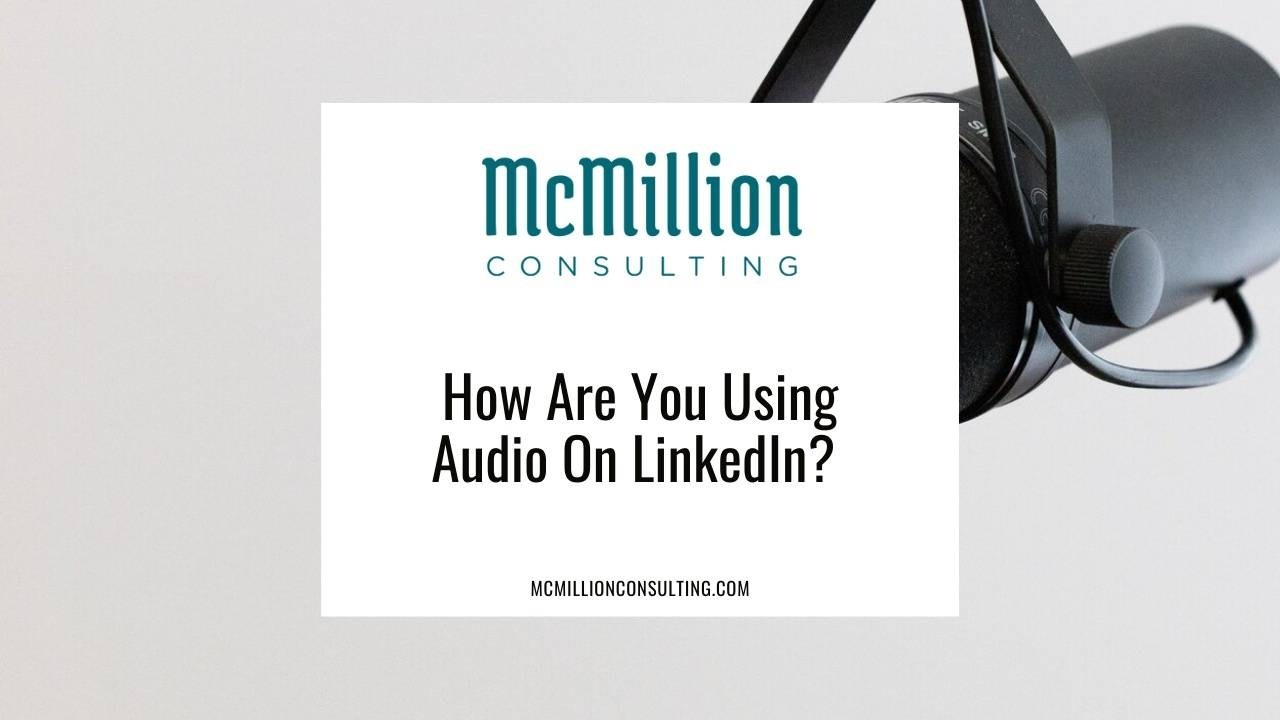
Looking for a new way to stand out on LinkedIn? I’ve got you covered.
LinkedIn rolled out a new profile feature that allows users to add short audio recordings next to their name.
Think of it like an audio billboard to promote your business and give people a sense of what it's like to work with you. Used correctly, the name pronunciation feature acts like a mini commercial, giving your network a sense of what it’s like to work with you. Once you’re finished, you’ll see a new speaker icon next to your name in the anchor area of your profile. Check out my profile for an example (and send me a personalized invitation to connect while you’re there!).
Note: LinkedIn only allows you to record the audio on mobile devices, so be sure to use your phone when following along.
Step 1:
Head to your profile on LinkedIn mobile. Find the pencil icon directly to the right of your profile picture and tap it.

Step 2:
Tap "Add name pronunciation" located beneath your last name.
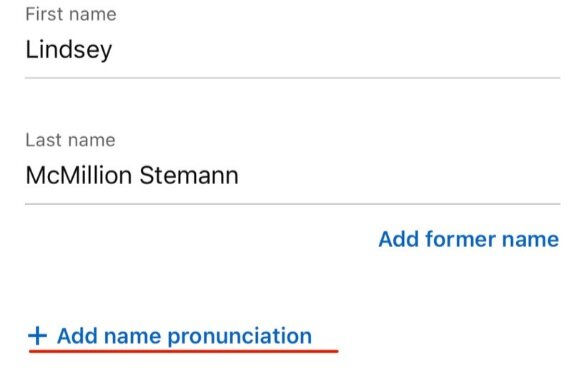
Step 3:
Record your short audio message by holding down the mic button.
Pro tip: You only have 10 seconds to record your message so take advantage. Introduce yourself and include a call to action like “connect with a personalized note,” “check out my about section to learn more,” or “give me a call anytime!”
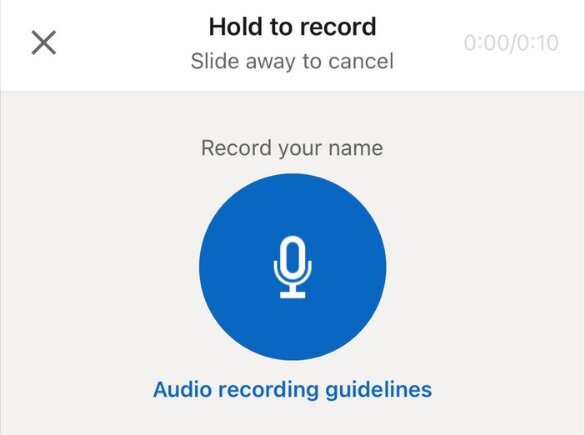
Step 4:
Preview your message and click apply when you're happy with it!
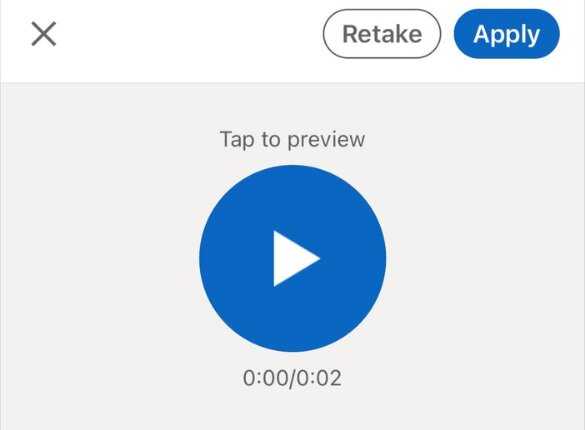
Step 5:
Once you've applied your recording, make sure you've set the visibility to "All LinkedIn Members" so you can get the most out of your message.
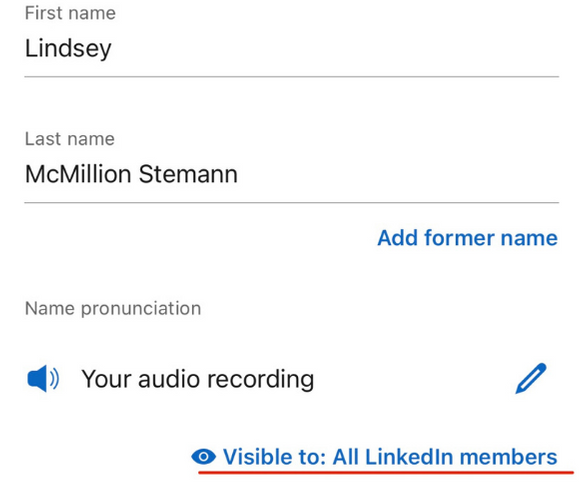
And just like that, you’ve added your own personal audio message to anyone who visits your profile!
If you’re looking for more ways to stand out, check out our Top 10 Ways to Stand Out on LinkedIn guide.