Making The Most Of Your LinkedIn Away Message
Aug 03, 2021
They say half the joy of vacation is anticipating it. Something about knowing you’ll be catching up with family or enjoying a sunny beach somewhere soon makes all the to-dos that come with closing up shop to take time off a bit more enjoyable. From finishing up projects to changing your voicemail and setting your email out of office message, we all have a routine to ensure everything on the business side is all wrapped up before we enjoy a little rest and relaxation.
Until now, our social platforms were never really part of that time off prep process. LinkedIn has added new functionality that I just love. I’ve been waiting years for this feature, and I’m so glad it’s finally here. I love that I can finally let people know I’m away, so they understand when I can’t get to their message right away.
The away message feature is available on any paid LinkedIn subscription and done correctly, it’s a simple, low-effort way to maintain a personal connection with your audience. Follow these steps to set up your own LinkedIn away message:
1. Click the messaging icon on your top navigation bar.
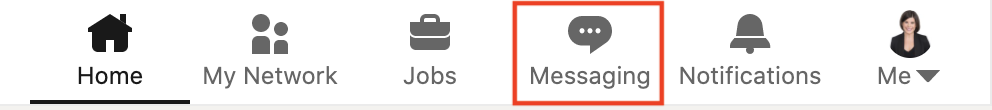
2. On the far left, click the three dots next to “Messaging.”

3. Select, “Set away message”
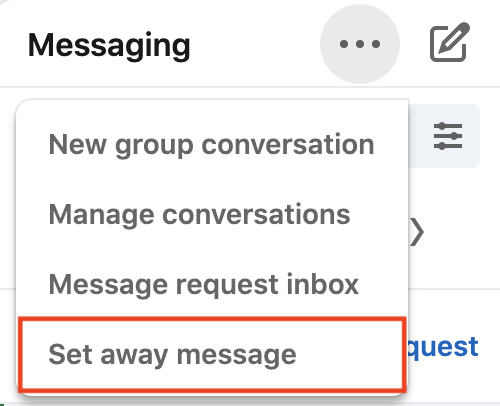
4. Turn the away message to “On” using the switch on the right. Then, input the dates of your vacation and add an away message.
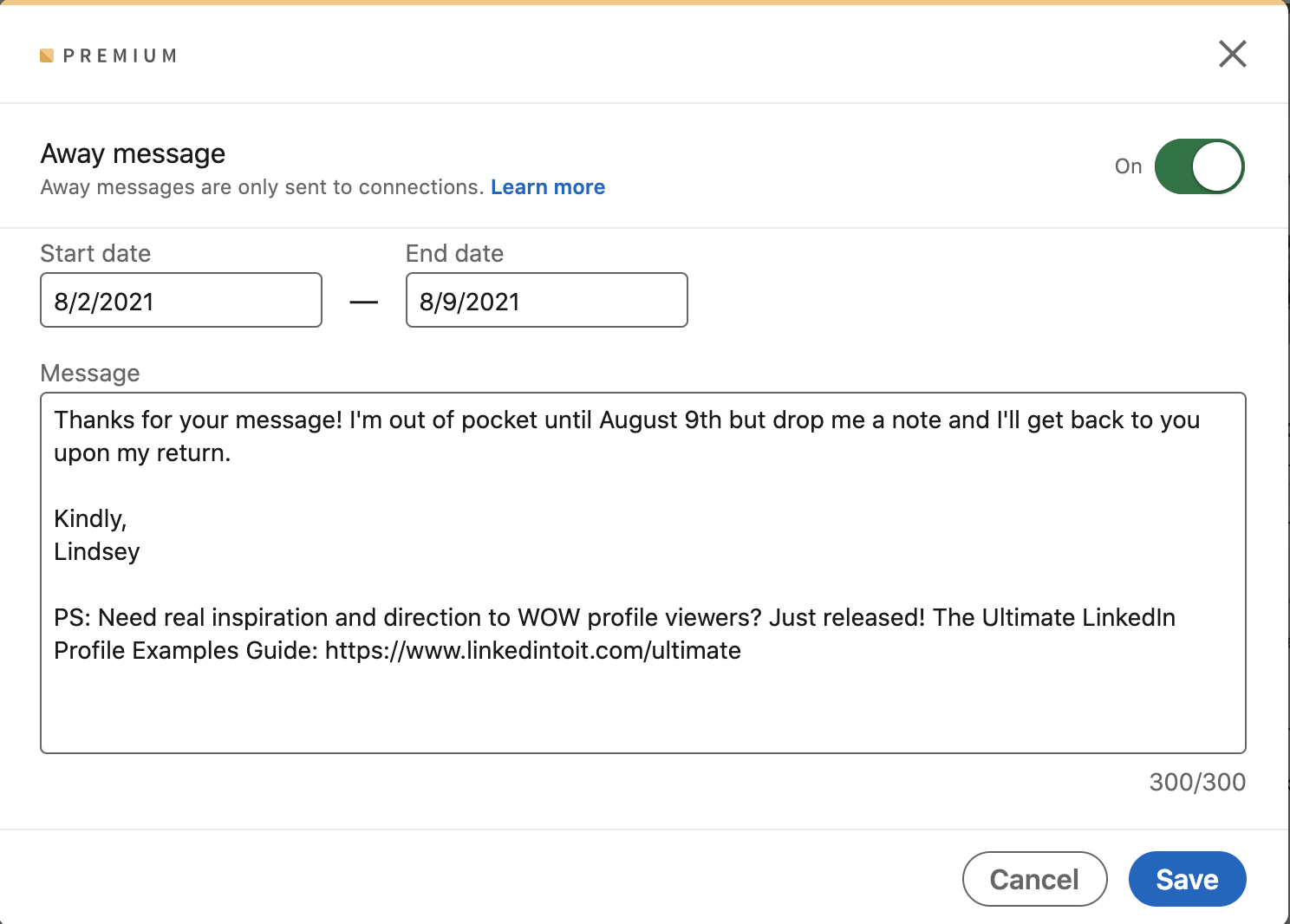
Just because you’re out of the office doesn’t mean your business needs to pause completely. Let your away message do a little work for you while you’re gone. It’s the perfect place to include helpful free content, a link to your calendar, or a page from your website.
Note: Your away message will not be sent to individuals who send you InMail, nor to those who send you a message request.
While we’re on the topic of stepping out of your routine, why not schedule something else to look forward to—have you considered a private coaching session with me? Covering everything from prospecting and recruiting to visibility and marketing strategies on LinkedIn (...or Sales Navigator or Recruiter), my training is always tailored to your needs. You can click the banner below to set up a discovery call and explore coaching options with me.
Maybe you don't want to keep access to me to yourself, but you want to bring my expertise to your team or an upcoming event you're attending? If you’re interested in booking me for an upcoming conference or company sales meeting, you can read what others have said about working with me on my LinkedIn profile (scroll down to recommendations), check out a bit from one of my speaking engagements, or click the banner below to email me directly about an upcoming event you have in mind.



