When to Use LinkedIn's Career Breaks Feature
Oct 22, 2024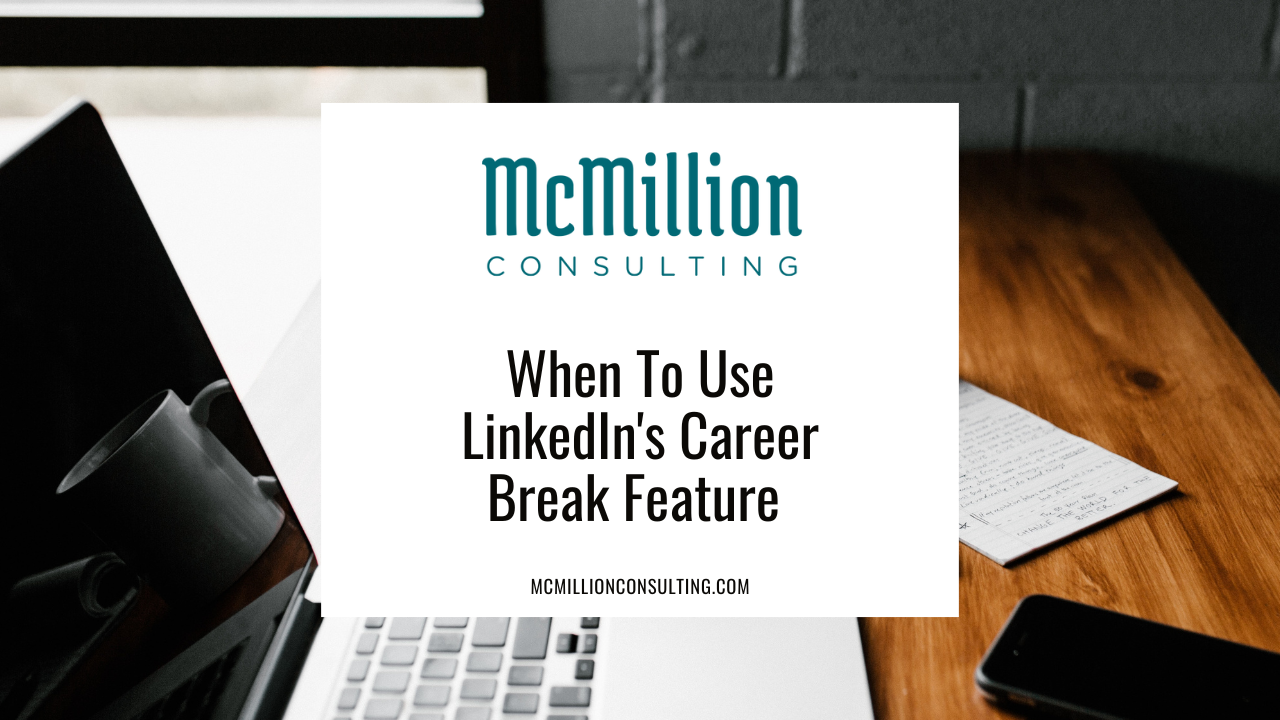
Who says your career has to fit into a nice, neat little box? Many of my clients are unique, successful, and interesting precisely because they didn’t follow the same linear path as everyone else. Maybe they took a year sabbatical to travel the world, served a cause or church on mission, or spent time at home caring for children or loved ones. All of these so-called “breaks” in their career often informed their perspectives as executives, advisors, and business owners.
Despite this fact, it hasn’t always been easy to speak to a non-traditional career path in your LinkedIn profile. Until recently, the best option was to add context for gaps between roles through the narrative portions of your profile, namely your Summary or role descriptions. While I still recommend using these sections to tell your story, I’m excited about another way to display this information. LinkedIn’s “Career Breaks” feature allows you to fill in the gaps between more traditional career roles.
A Career Break shows up within the Experience section of your LinkedIn profile, similar to a professional position. Where your title would be listed in a traditional role, you can select from one of 13 different options, like caregiving or retirement. Where your company name would be listed in a traditional role, LinkedIn will list “Career Break.”
One thing I really appreciate about this new feature is that it populates all career breaks with an attractive calendar icon, instead of the gray placeholder icon that appears when a company doesn’t have a presence on LinkedIn.
If you’re not sure when to use LinkedIn’s Career Breaks feature, consider the following options:
- Bereavement
- Career Transition
- Caregiving
- Full-time parenting
- Gap year
- Layoff/position eliminated
- Health and well-being
- Personal goal pursuit
- Professional development
- Relocation
- Retirement
- Travel
- Voluntary Work
I recommend considering the Career Breaks feature any time you’ve taken a step back from work for an extended period of time—say, more than a month. When in doubt, opt on the side of clarity in your professional narrative. When you fill in the gaps with context, you prevent a recruiter or prospect from making an incorrect assumption. I think you’ll find people will be more receptive to your honesty than you expect.
To use the Career Breaks feature, follow these simple steps:
1. From your LinkedIn profile, select the "Add profile section" button from beneath your headline.
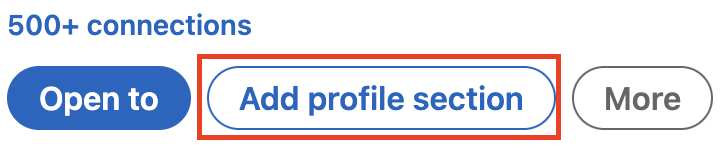
2. Next, select "Add career break" from the dropdown.
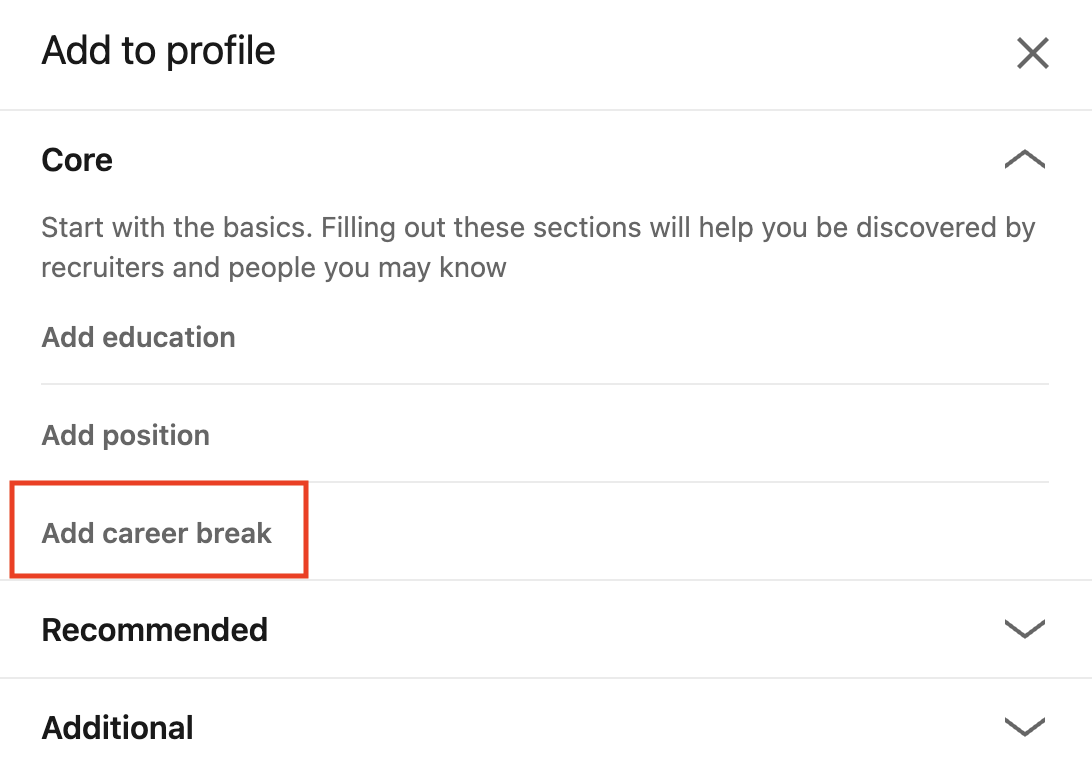
3. Finally, fill in the fields- including a brief description- and click the "Save" button to add the Career Break to your experience. Note that adding a Career Break does not notify your network.
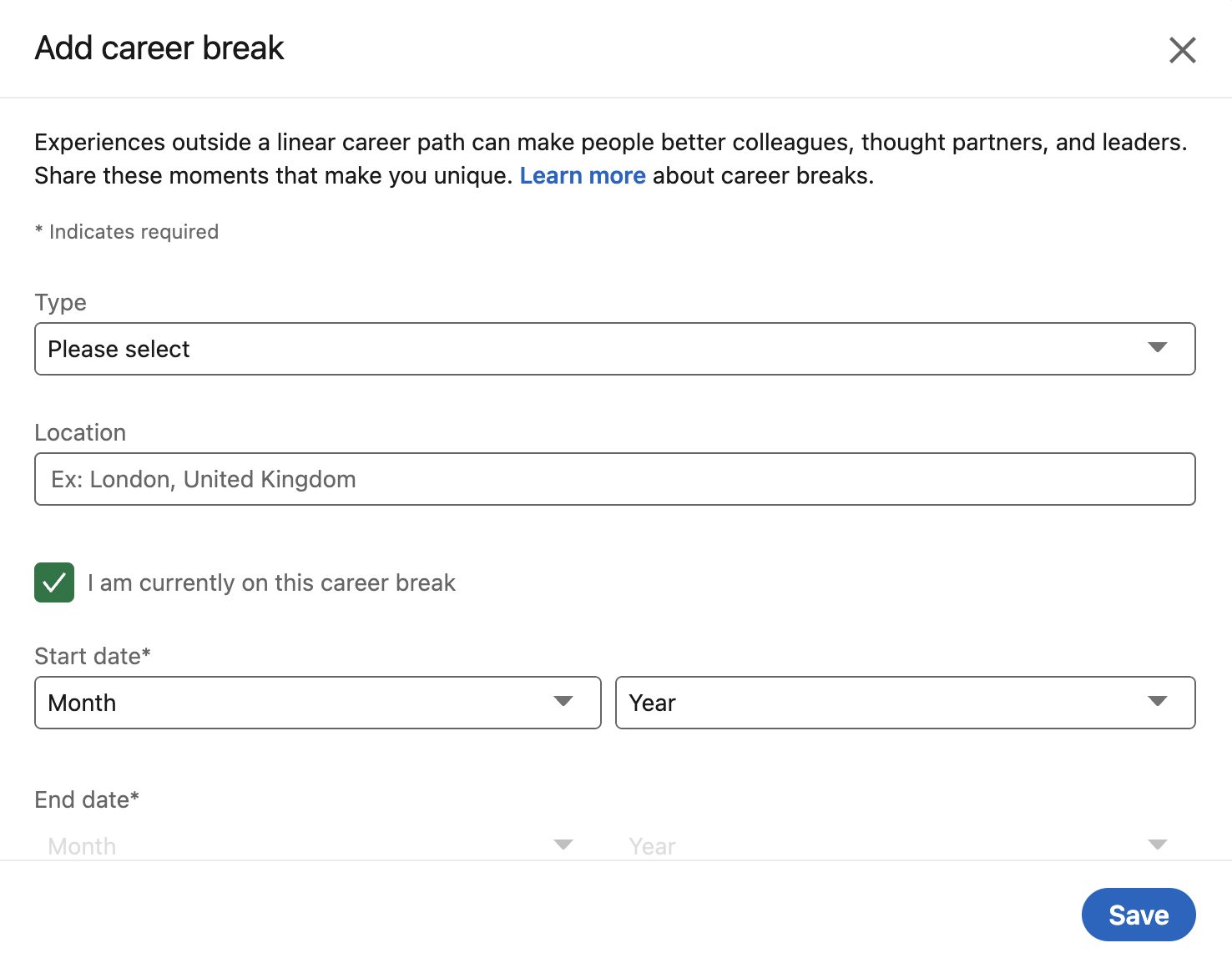
Now that so many people continue to work from home, the lines between our work selves and home selves are more blurred than ever. As a result, employers increasingly understand that their employees are humans, with vibrant, messy, unique lives beyond the office. If you’ve been shy in the past about explaining your career break, now’s the time to change that. Remember, your value in the workplace is so much more than the sum of your past positions.
Are you ready to learn more about how to present yourself on LinkedIn? I’d love to help. My free guide, Top 10 Ways to Stand Out on LinkedIn guide will give you the best chance to nail your first impressions and show off the value you bring to your network. Simply click through this link to claim your free copy.



