Missing The “Connect” Button? It’s There.
May 14, 2024
If you’ve ever tried to grow your LinkedIn network, you might have encountered a startling roadblock. Usually, making a new connection on LinkedIn is just a matter of clicking the “Connect” button inside a person’s profile and attaching a personalized invitation note. Occasionally, however, you might find that the connect button isn’t visible.
Before you panic, know that LinkedIn users have the ability to turn off their “Connect” button and instead feature a “Follow” button in the same space on their profile. If you can’t find the “Connect” button right away, don’t worry. It’s still there, you’ll just need an extra click to find it.
If the connect button is missing, follow these three simple steps (from desktop; mobile is slightly different!):
-
Click the “More” button inside the person’s profile.
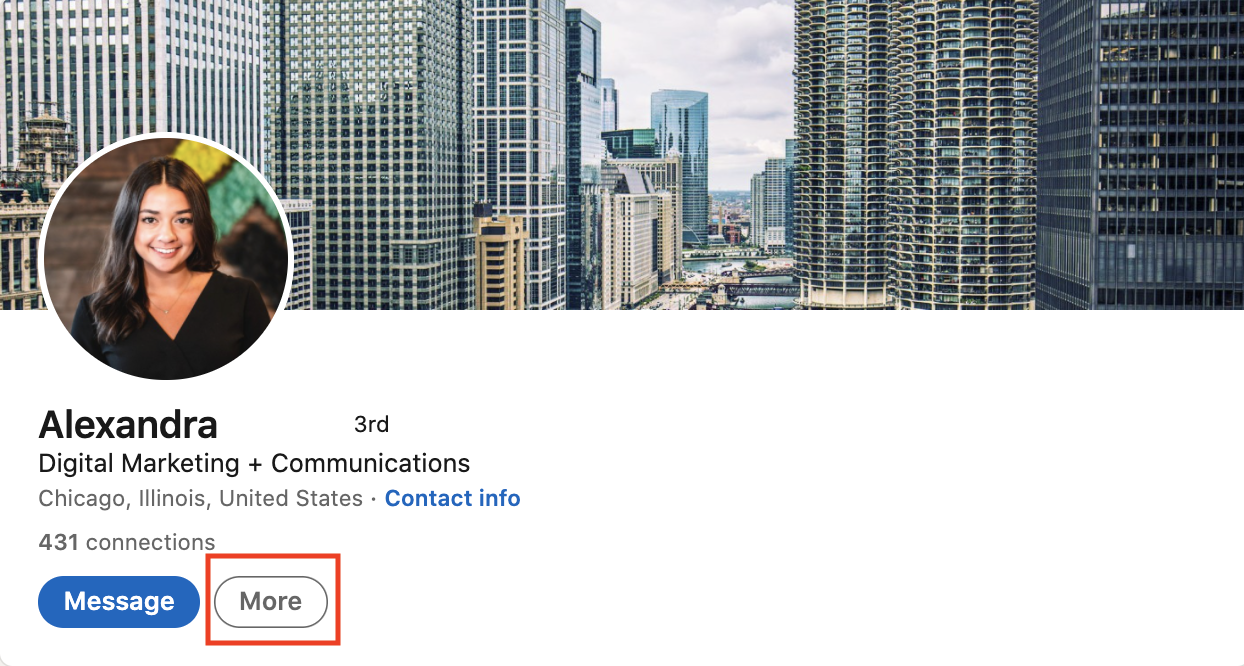
2. Select the “Connect” button from the dropdown menu.
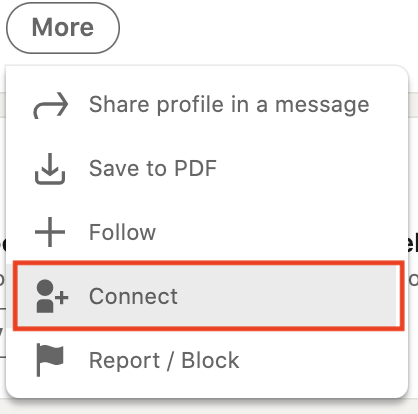
3. Before you send off your request, don’t forget to add a personalized invitation note.
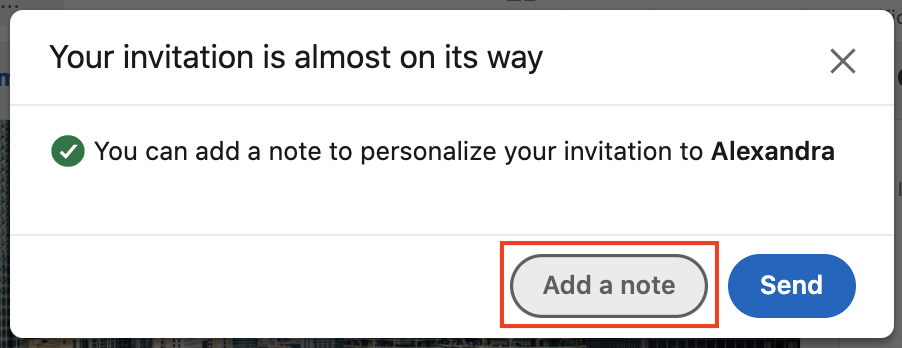
If you're building your network on mobile, a word of warning: Even when you see the "Connect" button, you will click "More" and then "Personalize invitation." (Why LinkedIn makes the experience different between desktop and mobile in this particular area evades me!)
You’re all set! That’s all it takes to request a new connection when the “Connect” button is hidden. Note that some users choose to add an additional layer of privacy by requiring people to enter the correct email address before sending the connection request.
Want to continue making the most of LinkedIn? Updating your profile is simple with The Ultimate LinkedIn Profile Examples Guide. In it, you’ll find more than 20 pages of inspiration from top-notch LinkedIn profiles. Check it out, and go build deeper connections on LinkedIn.



