What Does It Mean to Have an Open Profile on LinkedIn and Why Does It Matter?
May 23, 2023
If you’ve ever reached out to prospects on Sales Navigator, you might have noticed something rather curious. To message some LinkedIn members who are not first-degree connections, you need an InMail credit, but for others, you do not. Why is that?
InMail Credit Required

Free to InMail

The answer has to do with LinkedIn’s Open Profile feature. If you enable Open Profile, anyone on LinkedIn can message you, regardless of your connection status. While it won’t be obvious to all LinkedIn members whether or not your profile is open, turning on Open Profile will populate a small green icon on your profile for anyone who views it in Sales Navigator.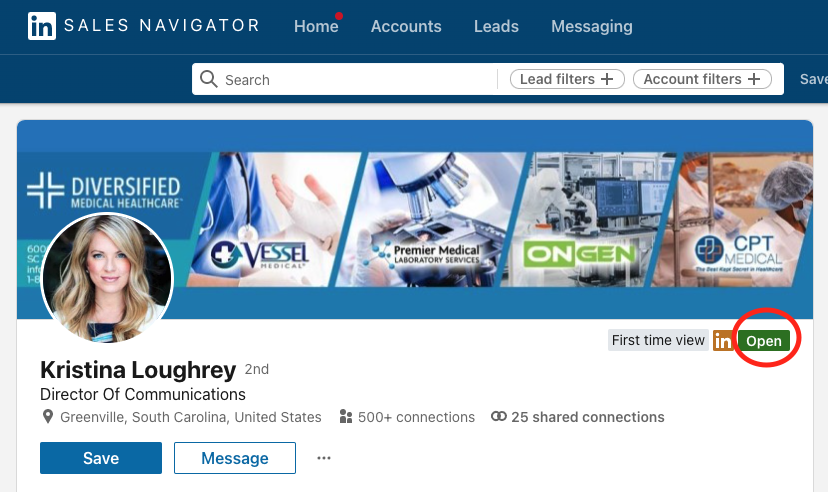
If you’re on the outreach side of things and are trying to make headway with your leads, it might be helpful to notice which ones have open profiles. Prioritizing these leads in Sales Navigator can be a strategic move because it allows you to conserve your limited InMail credits. Generally speaking, however, my recommendation is always to take a slow and steady approach where you build a connection with someone before you ever try to sell something. In this model, you’ll already be connected to your leads, so you can message them freely whether they have open profiles or not.
(P.S. - If you’re interested in learning more about my approach for connecting with purpose on Sales Navigator, let me know.)
Curious if you have an open profile? Here’s how to check or change your open profile status.
How to Manage Your Open Profile Settings:
1. From the menu at the top of your LinkedIn home screen, select the “Me” button.![]()
2. From the dropdown that appears, select “Settings & Privacy.”
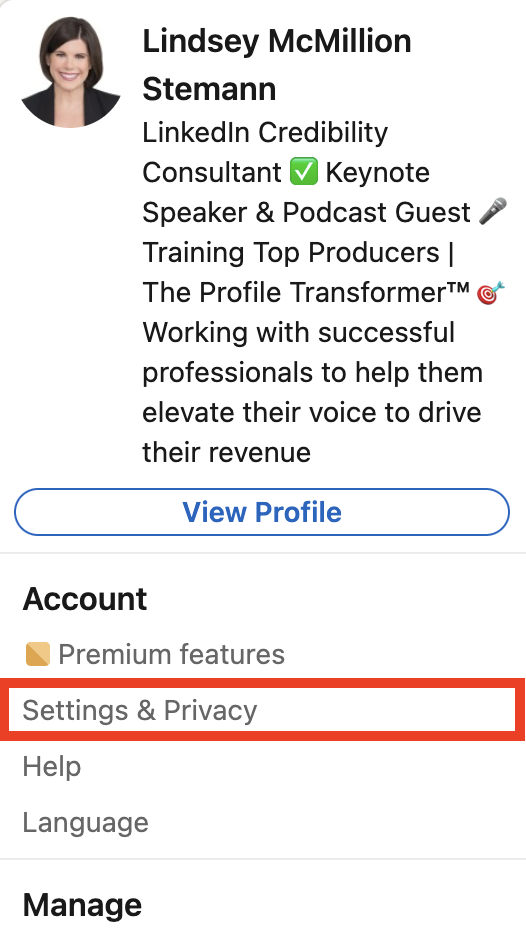
3. From the sidebar menu on the left side of your screen, click “Data Privacy.”
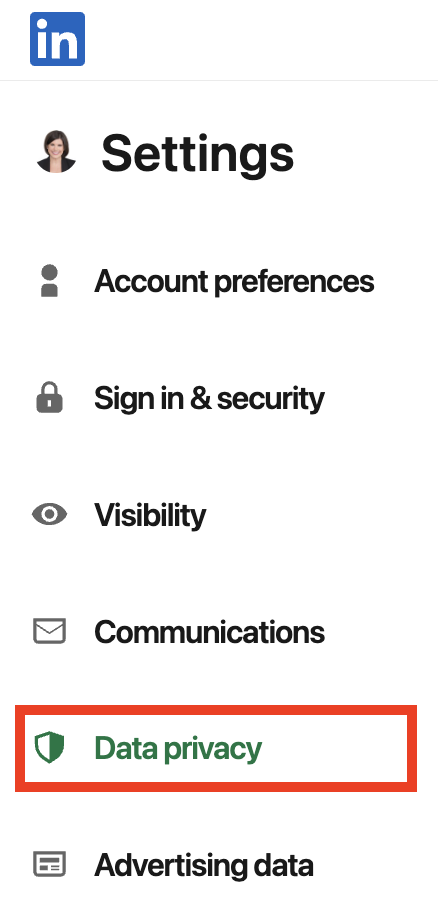
4. Under the “Messages you receive” heading, look for “Allow others to send you Open Profile messages?” Shift the toggle to the left to turn off Open Profile, or shift the toggle to the right to turn on Open Profile. 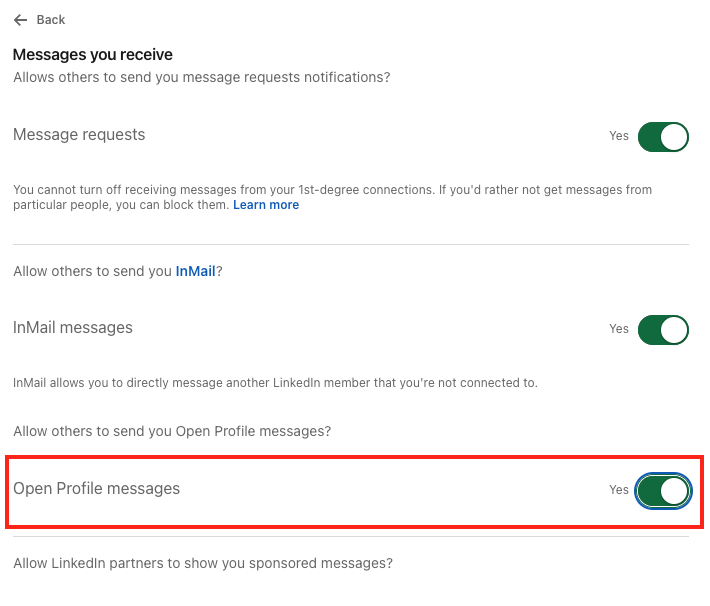
Why You Should Consider Turning On Open Profile
Whether or not you enable the Open Profile setting is completely a matter of preference. Turning it off might mean you receive fewer unwanted messages; however, be sure to consider the benefits you’ll be missing out on before you automatically turn that toggle off. You might be closing yourself off to networking opportunities from people who don’t have InMail credits to reach you. From an equity standpoint, an Open Profile enables folks like veterans or students a better chance of reaching you.
Closed Profile Leads Are Still Worth Your Sales Efforts
From a sales perspective, I would also caution you against reading too much into a lead’s open profile status. Don’t assume that a closed profile means someone is not open to hearing from you. There’s a good chance the person doesn’t even know Open Profile is not enabled! Plus, if you do message leads with closed profiles, consider that your InMail might stand out even more in their inboxes since they’re likely receiving fewer InMails overall.
With features like InMail and access to information like Open Profiles, LinkedIn premium subscriptions open you up to a whole new world of tools to accomplish your business goals. If you’re not already using Sales Navigator but think it might be time to pull the trigger, check out my free Should You Pay for LinkedIn guide first. In it, I compare each premium version of LinkedIn so you can decide which option is right for you.


