Ask LinkedIn Lindsey: LinkedIn's Audio Features
May 13, 2025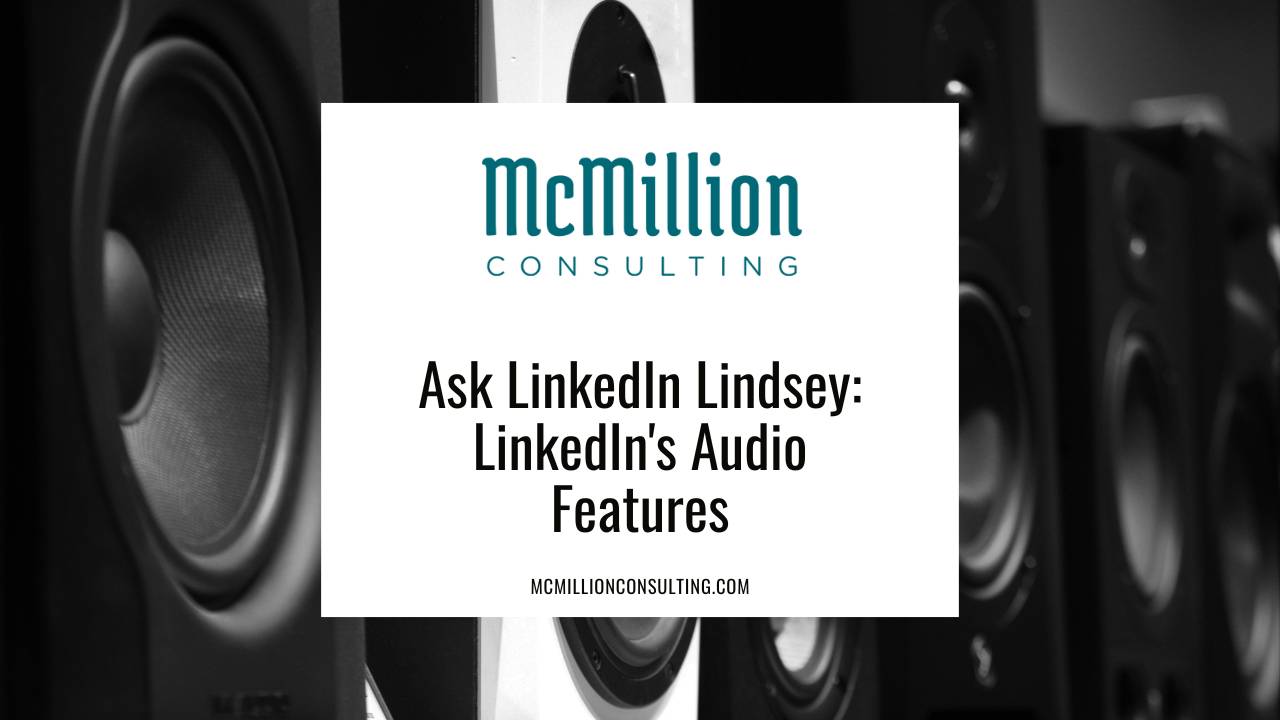
I’ve said it before and I’ll say it again, audio is one of the most forgotten yet powerful LinkedIn features! LinkedIn is so much more than a place to post your resume; it’s truly a dynamic multimedia platform. I love equipping people to embrace LinkedIn more fully so that they can better connect with purpose. So, in this installment of “Ask LinkedIn Lindsey,” I’m fielding all your questions (and the ones you didn’t know to ask) about LinkedIn’s audio features. Let’s dive in.
Q: I’ve updated my profile imagery and descriptions. What else can I do to stand out on LinkedIn?
A: Audio features are a great way to add a little extra pizzazz and sophistication to your use of LinkedIn. The top three features I recommend are LinkedIn’s name pronunciation tool, voice messages, and (maybe) audio events. The name pronunciation tool can serve as so much more than a way to tell people how to say your name, and I love using voice messages to capture attention in my connections’ inboxes. Audio events also offer a promising work-friendly alternative to live-streamed video events. Leveraged well, these audio tools can make an oversized impact on LinkedIn, so definitely check them out.
Q: I want to start using LinkedIn’s audio features. What’s the best way to get started?
A: If recording a name pronunciation or hosting an audio event feels too intimidating, start small with voice messages. Whenever I get a notification about a connection’s birthday or work anniversary, I like to send him or her an audio message. This can be brief, under 30 seconds or so, to share a genuine celebration wish. It’s a great way to surprise and delight your connections and nurture a personal relationship with them.
If you do send an audio message, always be sure to follow it up with a short written message as well. People are less likely to click on an audio message if they don’t know what to expect. Note that you’ll need to record your message from LinkedIn’s mobile app.
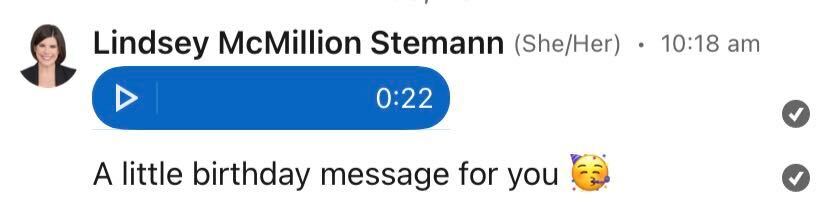
Q: Should I be using LinkedIn’s name pronunciation feature if my name is easy to pronounce?
A: The short answer is, yes! While LinkedIn’s name pronunciation feature is intended to let you tell your network how to say your name, you can use it for so much more than that. LinkedIn gives you 10 seconds to record anything. Of course, you should still say your name, but fill the rest of your recording time with a brief introduction or call to action.
Used correctly, the name pronunciation feature acts like a mini commercial, giving your network a sense of what it’s like to work with you. Note that you have to record your name pronunciation on the LinkedIn mobile app. Once you’re finished, you’ll see a new speaker icon next to your name in the anchor area of your profile. Check out my profile for an example (and under the "More" button, send me a personalized invitation to connect while you’re there!).
![]()
Q: I really want my recording to sound confident and professional. Any tips?
A: Great plan! Remember, LinkedIn is a professional platform, so anything you post should be filtered through that lens. Whether you’re hosting an audio event or recording your name pronunciation or voice message, I recommend finding a quiet place with no background noise. For the latter two, start by practicing your message a few times before you hit the record button. Recordings tend to flatten your energy, so be sure to be upbeat and enunciate clearly for the best results. If your dog happens to bark or your child cries in the background of your best take, scrap it and try again. A few extra minutes will be worth it if the end result is polished and confident.
Q: What’s a LinkedIn audio event and who should host them?
A: LinkedIn audio events are a way to have a live conversation with your network. They’re a lot like live-streamed video events, except with no cameras or visuals. (Think: Clubhouse app, if you remember when that came out at the height of the pandemic.) One benefit of this format is that it’s super easy for people to listen in on the go or even while they’re working.
You can host an audio event for up to three hours and can loop in as many as 17 speakers chiming in on the conversation at once—including any listeners who raise their hands to comment. For folks who want to network in real-time, broaden their audience by joining forces with another speaker, or provide a forum for conversation, LinkedIn audio events might be something to consider testing. At the time of publishing this article, LinkedIn seems to be going through some development adjustments to this feature, so the exact steps you’ll need to create an event may differ slightly between accounts. Check out this LinkedIn help article for lots of info on how to create an audio event and make it a success.
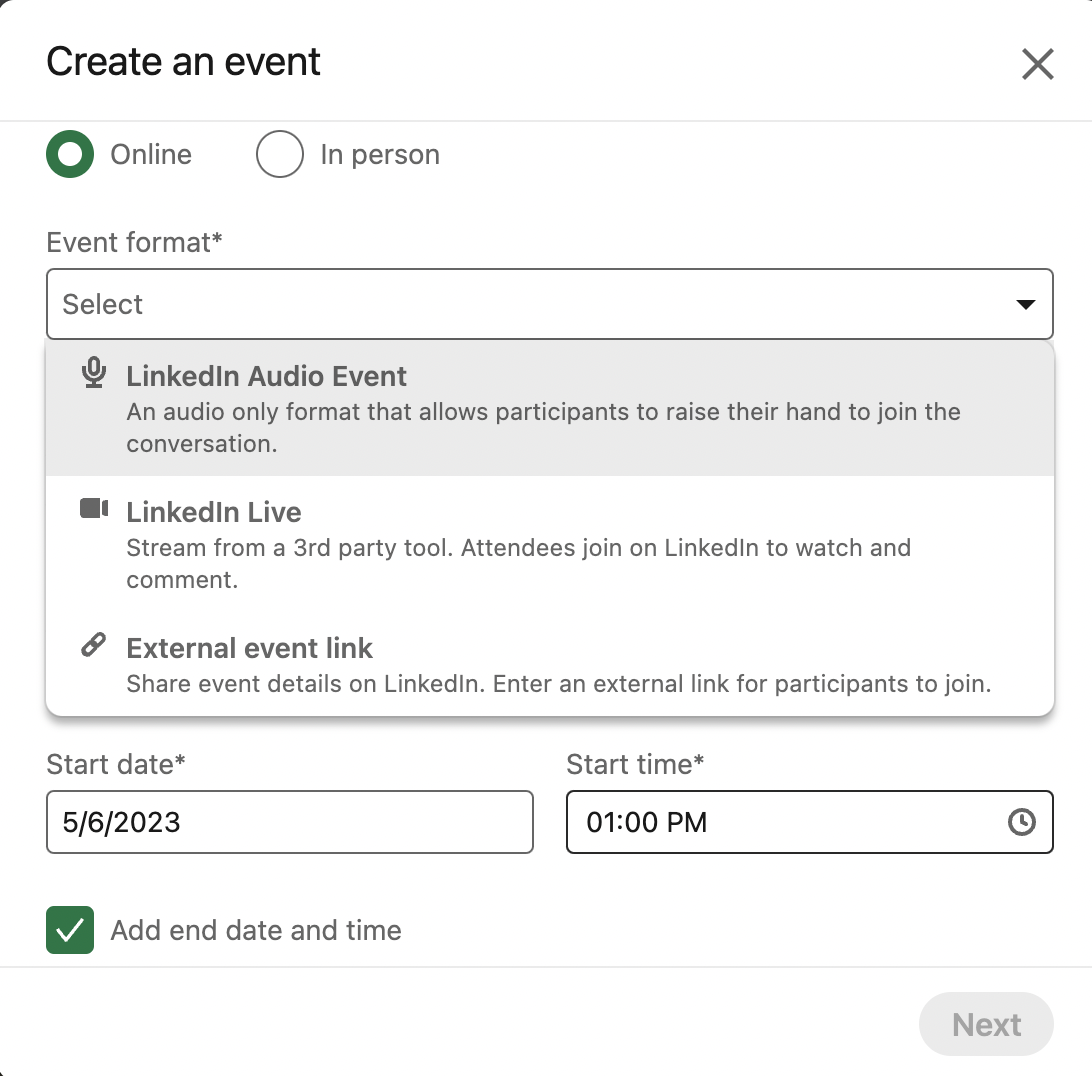
From the snazzy addition of a name pronunciation recording to a quick and easy voice message, there’s a range of ways to use audio on LinkedIn with impact. It’s okay to experiment a little with each and figure out what feels most like you. Make it a goal to try one new audio feature this month, or block a chunk of time on your calendar to test them all out at once.
For years, I've been using Kajabi to run my business and it's been a gamechanger! Even though I get a little kick back if you sign up, I only ever endorse products that I know, love, and use personally. Because I am part of their partner program, I get early access to specials like this exclusive limited time offer: 3 months of full access for only $99. Don't be afraid to explore an easier way of doing business!



